Hey! Welcome back to our blog series on keyword research! If you haven’t yet read our previous installments, it’s important you do so or else you’ll be missing some crucial information and advice! Click on the following links to complete your education:
Part 1: What is Keyword research?
Part 2: How search volume and competition can help you get ranked?
Part 3: KEI: Keyword efficiency Index and how it can help you rank.
Part 4: How to do keyword research using Google?
Part 5: How does google keyword planner work?
Part 6: 4 Ways Google’s Adword planner could be harming you.
Part 7: What are the keyword research metrics I should be looking at?
Part 8: Using Google Trends to do Keyword Research.
5 of the Best Free Keyword Research Tools 2016
We all know the adage “the best things in life are free,” but when it comes to business, there’s ALWAYS a catch. It’s in this realm that the saying “there’s no such thing as a free lunch” hold far greater punch!
Having said that, there is an abundance of free SEO keyword generators out there and they are exceptionally useful, especially for those with a super tight or even no budget at all. You can get by on these alone, BUT (and there’s always a “but” when you’re talking about no-cost) they don’t offer the depth of insight that the paid programs do.
Because of this, free keyword research tools tend to fall short of helping you set up your lists in a way that will deliver keen insights and bankable results. For this reason, these tools are great for refining the searches you did using Google’s Adword planner, Google Trends, Google’s Search Autocorrect function and Google Related Searches (discussed in Section B), but you’d do well to enlist the help of a paid keyword generator as well.
Now that you understand the potential shortfalls of these programs, let’s focus on the many wonderful positives the following have to offer…
- WordStream
- Answer the Public
- Keyword Tool
- Word tracker
- Ubersuggest.io
- WordStream
URL: www.wordstream.com/keywords
30 Free searches and then you pay
Wordstream is a keyword generator that pulls data from Search Engines, Browser Toolbars and Internet Service Providers to deliver highly relevant keyword recommendations. This program offers a suite of really useful tools, all of which are free:
Keyword Generator: Compiles lists of relevant keyword suggestions.
Negative Keyword Tool: Isolates difficult and redundant keywords that would be impossible to rank for and a waste of money to bid on.
Keyword Niche Finder: Displays profitable keywords in categorized groups.
Each of these tools can be used up to 30 times (10 times up front and then once per day thereafter), before you’re required to create an account. This is basically put in place to prevent marketing agencies from exploiting the system to get unlimited free services. For individual entrepreneurs, it’s more than enough. Wordstream is recommended by SEO experts as one of the best choices for free keyword research.
What Wordstream Looks Like:
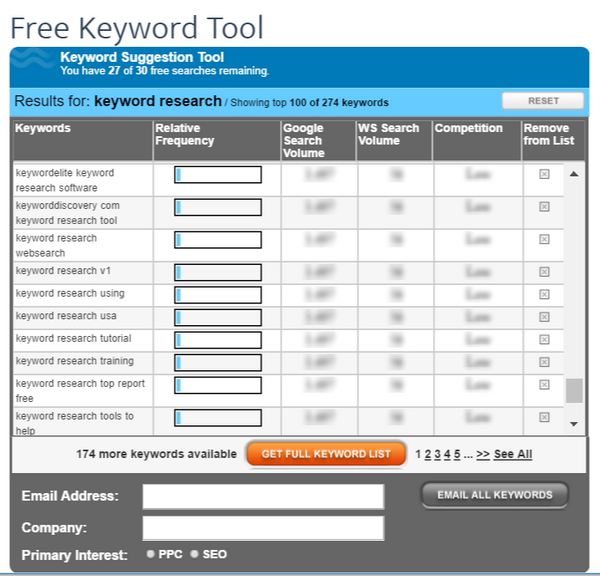
Answer The Public
URL: http://answerthepublic.com/ FREE
Answer The Public is a favourite of our online marketing company solely for the fact that it goes over and above the usual keyword or keyphrase suggestions and delivers longtail question-form keywords that people commonly ask search engines. For example, we ran a search of the keyphrase “keyword research” and you can check out the many suggestions Answer The Public provided us with in the screenshot below…
What Answer The Public Looks Like:
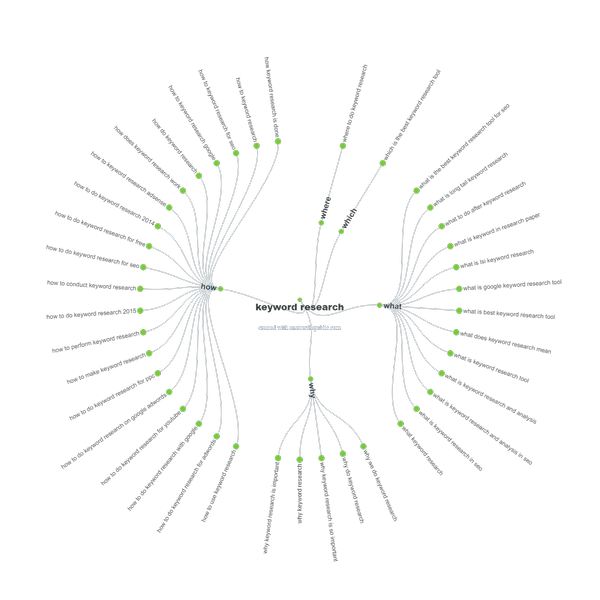
They even go one step further with the longtail question-form keyphrases by breaking it down into “what,” “how,” “if” etc. For example:
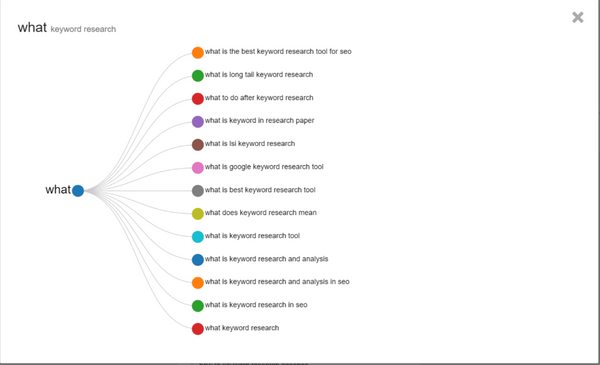
How is this useful? Many people actually type out questions into Google’s search bar when looking for information:
- Where is the nearest bagel bakery?
- How much are flights to Mauritius?
- What is the best accounting firm in Cape Town?
- Who am I and why are we here? (just kidding)
By targeting these specific questions in your content, you put yourself ahead of your competition as far as being seen as relevant by Google is concerned. Also, a preference for these question-form keyphrases is a feature of Google’s Hummingbird algorithm update.
This is one of the reasons Answer The Public is so useful… it focuses on question-form keyphrases, which are often neglected by other keyword generators. Having said that, you’ve got to be a little careful with your selection from these many suggestions, because only 22 of the 40 results we got had any search traffic. As such, Answer The Public is best used alongside Google’s Adword Planner to make sure you’re not using any dead-end keywords.
Keyword Tool
URL: http://keywordtool.io/ Pro-Package: $88 (± R1,375)
Keyword Tool is another really useful free keyword generator you can use to put together your lists and it offers both the keyword suggestions AND question-form keyphrases that Wordstream and Answer The Public do. Additionally, Keyword Tool is great if you only want your keyword suggestions to start with the actual word you type into their search box.
What Keyword Tool Looks Like:
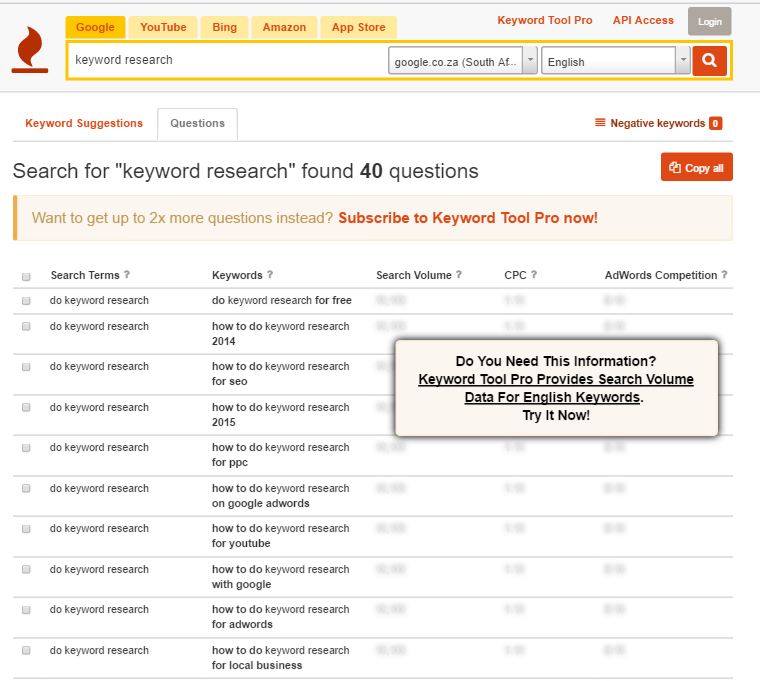
By clicking the tab adjacent to “keyword suggestions” near the top of the page you’ll get to see lists of longtail question-form keyphrases, which would be great to target since Google’s Hummingbird is such a fan.
Wordstream, Answer The Public and Keyword Tool are three of our favourite FREE keyword research tools. They deliver lists of fantastic keyword suggestions as well as longtail question-form keyphrases, which are highly relevant to today’s search engine algorithms. The problem with these programs is that they don’t provide enough or even any data on each of its keyword suggestions, such as search volume, difficulty, opportunity, cost-per-click and all those other parameters we discussed in Section B.
Understanding the metrics behind every single keyword suggestion is really critical in helping you decide on the best, most relevant and profitable SEO keywords you can use to promote your business online. This is where another free keyword research tool steps in and offers us just that little bit extra…
Wordtracker
URL: https://www.wordtracker.com/ FREE
Wordtracker is a great free keyword suggestion tool – it delivers all the punch of the one’s we just discussed AND it provides you with great insight into the supporting metrics, such as search volume, Cost-per-Click (CPC), keyword difficulty (KEI), search trends and competitiveness. All of these metrics should play a pivotal role in your ultimate selection of a keyword list that you could get your site to rank highly for, making Word Tracker one of the more exceptional free keyword research tools.
What Wordtracker Looks Like:
Here are some screenshots showing the results our search for “keyword research” yielded and their associated (1) search volume, (2) competition and (3) KEI.
![]()
The only shortfall with Wordtracker is that you only get seven keyword suggestions and then you have to click “Continue Your Research” to view the associated metrics. This is hardly a problem – it’s not like you’re going to get carpal tunnel from clicking through a few pages to get to the information you want – however, you are limited in the number of searches you can perform per day. This can be frustrating if you’re relying solely on Wordtracker to do your keyword research, which is why we suggest you use the afore-mentioned resources AND Google to narrow down your list of keywords and then use Wordtracker to investigate their metrics.
If you still find yourself shackled by the inconvenience of a measly 7 searches, then you can always upgrade to a paid package, which starts at $27/±R420 per month.
Ubersuggest
URL: https://www.Ubersuggest.io FREE
The final free keyword research tool we like to make use of is Ubersuggest. It doesn’t offer anything ground-breakingly special over and above the ones discussed beforehand, but variety is the spice of life and you might find yourself preferring the functionality and aesthetic of Ubersuggest.
The nice thing about this tool is that it returns a lot of keyword suggestions, which are listed in alphabetical order. The downside is that you only get suggestions that begin with the keyword you actually searched for, which means all those valuable long-tail, question-form keyphrases will not show up in the results. Once again, this emphasises the importance of using more than one keyword research tool, or else you risk cutting yourself off from vastly profitable keywords.
What Ubersuggest Looks Like
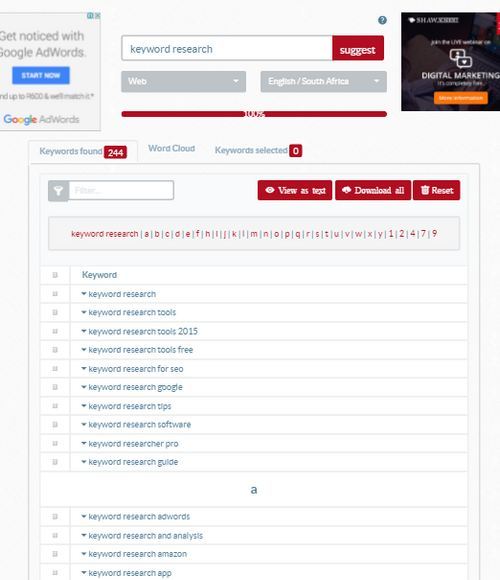
We suggest you give each of these tools a go to see what results they yield and how these results correlate. You might find some of these keyword generators revealing unique insights that the others miss! Also, given the fact that some come with limited searches per day, or even limited trial periods, it really is recommended that you combine their powers in your quest for the ultimate profit-turning keywords.
Want to learn more? Click Here to check out our Ultimate Guide To Keyword Research – it’s FREE and contains the A-Z of advice on putting together a killer list of keywords that’ll drive unprecedented volumes of traffic to your website..
